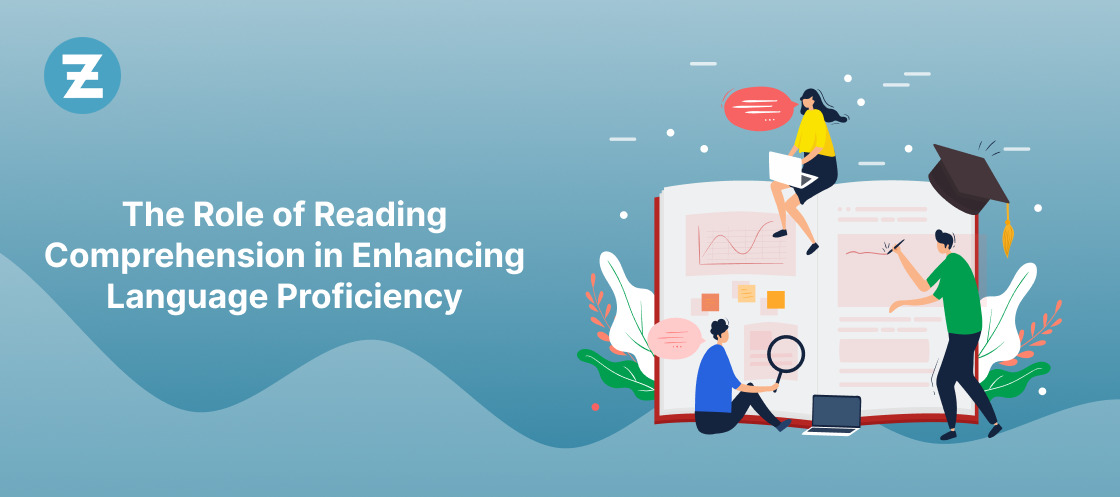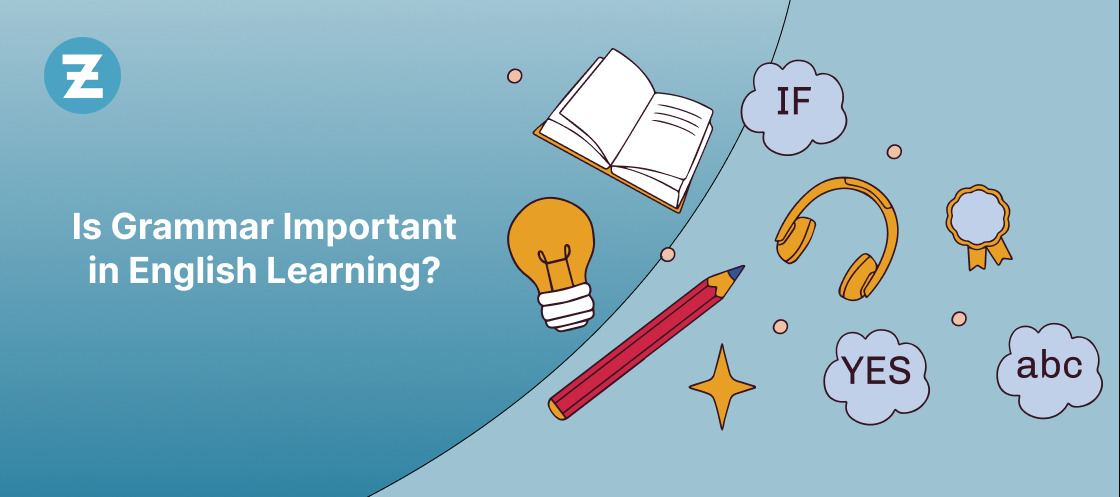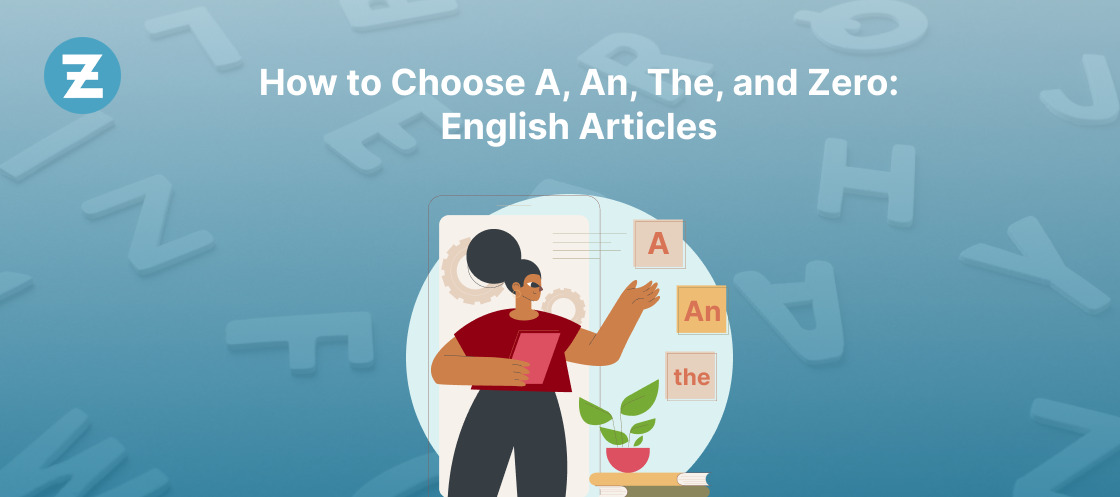You can’t ignore the fact that technology is starting to run our lives. And with that, it’s important to know how to communicate online. Learning English is one thing, but technical English is a whole other challenge.
The Importance of Tech English Vocabulary
There is no secret when talking about technology—it’s been taking over for decades now. And with its rise comes the need for effective communication in this digital world. Not only does learning a new language give you an advantage in life, but it also makes things easier and smoother for everyone around you. We use this type of English every day without knowing it, but once you learn how powerful it is, the benefits will be endless.
Wait, there’s more. Every day, many new technologies are discovered, and it can be hard to keep up with them. It’s also difficult to understand the terminology used in technology, making it easy to get overwhelmed when reading research papers or tech manuals.
Lastly, if you want to succeed in the professional world, you have to master the art of sounding smart. One way to do that is by using professional tech lingo. What you say matters, and how well you say it can make or break your reputation. A person who’s able to quickly adapt and sound like they know what they’re doing is someone who managers tend to trust and hold in high regard.
Read also: Navigating the Universe: Essential Space and Astronomy Vocabulary
| Speak the World: Elevate Your English Fluency—download the app to Uncover Your Linguistic Potential! |
Basic Tech English Vocabulary
In order to lay the groundwork for a strong tech language, we’ll go over some important words in hardware, software, and networking.
Hardware Vocabulary
Computer Parts:
- CPU (Central Processing Unit): This is the brain of your computer. It thinks and does math.
- RAM (Random Access Memory): A high-speed memory that makes it possible for you to run multiple apps at once.
- Hard Drive: That spot on the computer where the files decide to call home for a while or forever.
- Motherboard: The boss of the other parts. They all report to it, and through it, they’re able to work together.
- Graphics Card: It renders images and videos, I think. I’m not too sure what that means.
Peripherals:
- Keyboard: Makes typing and commanding easier.
- Mouse: Moves the cursor around
- Monitor: Shows you what’s happening on your computer.
- Printer: Print digital files.
- Speaker: Output sound.
Software Vocabulary
Operating Systems:
- Windows: A PC operating system that everyone loves, made by Microsoft.
- macOS: An operating system that looks like it was designed by a single person, from Apple
- Linux: A highly customizable open-source system.
- Android: Google’s OS for mobile devices.
- iOS: Apple’s OS for iPhones and iPads.
Applications:
- Word Processor: Software for creating, editing, and formatting text documents.
- Web Browser: It does two things: it gets you to a website and lets you move around once you’re there.
- Spreadsheet Software: The best way to sort your data into rows and columns
- Video Editing Software: It lets you take raw video footage and makes it look amazing with some enhancements.
- Antivirus Program: A shield that stops malware from getting in and boots it out if it already is.
Networking Vocabulary
Internet Terminology:
- IP Addresses: These are the numbers that are given to everything you plug into a computer network.
- Router: Acts as the middleman between two computer networks and tells data where to go.
- DNS (Domain Name System): Turns IP addresses into domain names.
- ISP (Internet Service Provider): The company that gives you internet access
- Bandwidth: The peak amount of information that can be sent through a network or internet connection.
Network Components:
- Switch: How you connect devices to a network
- Firewall: Prevents sly access.
- Ethernet Cable: Connection, but with wires.
- Wireless Access Points: This makes it easy to connect to Wi-Fi.
- Modem: use your phone or cable lines to surf the web.
Advanced Vocabulary for Tech English
Think of AI as a regular person on steroids. Now imagine that version on steroids. When you first learn how to use it, it’ll feel as if your brain has been upgraded. Machine learning (ML) and cybersecurity are just the tip of the iceberg.
AI and ML learning
AI Terminology:
- Deep learning is an enhanced method of machine learning that makes neural networks a bit better.
- NLP, or natural language processing, is the AI’s way of understanding and using language like humans do.
- Computer vision is the process of AI making sense of pictures by interpreting what it sees.
- Reinforcement Learning: Allowing AI to make smarter decisions by letting it make mistakes on repeat until it gets things right
ML Concepts:
- Supervised Learning: Get your data and label, put the two together, and then try to train a model by predicting.
- Unsupervised Learning: No labels at this time, just data. It seems tough, but your goal is to find patterns within it.
- Regression Analysis: Great for predicting numerical outcomes using a range of variables.
- Classification Algorithm: Within this algorithm are various classes of data, and it makes sure each class is different.
- Decision Trees: Complex thoughts have been broken down into branches so decisions can be made more easily.
Cybersecurity Terminology
Threats and attacks:
- Phishing: This is when a scammer sends an email to try to get you to give them your personal information.
- DDos: DDoS overloads websites and other online services, making them practically useless.
- Social engineering: the art of tricking someone into giving you access to their personal information
Security Measures:
- Firewall: Stops unauthorized network access and cyber threats.
- Encryption: Changes your files to gibberish so it’s impossible for hackers to understand.
- Two-Factor Authentication: Ask for two different types of identification before letting you in.
- Intrusion Detection System: It knows when someone’s trying to get into your system without permission and sends you an alert.
- Vulnerability Assessment: It finds weak points in your system and fixes them before someone else can find them.
Read also: 9 Tips to Learn English Quickly
Tips to Learn Tech English Vocabulary
Now that you’ve got a couple of computer terms under your belt, here are some tips to help you get better at talking about them:
Read Tech Blogs and Articles: The best way to learn the language is to dive into it. Find reputable tech publications and blogs to go through. Study it like a textbook and try your best to implement it in your daily speech.
Watch Tech Videos and Podcasts: Find a tech video or podcast. Listening to experts discuss how it can be effective. They’ll use big words, so don’t worry about not learning something.
Participate in Tech Forums and Discussions: Go to popular forums and social media groups. Post questions there and engage with professionals in the comments. They’ll most likely use big words and give you insights that you wouldn’t find anywhere else.
Tech English is a way to stay fresh on terms in the tech industry. Incorporating tech terms into your daily life can seem far-fetched, but it’s possible. You can do this by creating new sentences with them, writing short stories, or even explaining things to others with these words. But you have to make sure they’re correct, and it can be quite hard. Don’t worry too much, though; practice makes perfect!
Conclusion
In conclusion, understanding the vocabulary of any field, including technology, is essential to gaining knowledge. This knowledge not only allows for meaningful communication with others but also plays a pivotal role in advancing your career. One effective method to enhance your understanding is to immerse yourself in the subject matter. There are countless ways to achieve this, and one valuable resource is the Zoundslike language learning app.
Additionally, leveraging a language learning app focused on English proficiency can significantly contribute to your learning journey. Embracing curiosity and actively seeking clarification by asking questions about unfamiliar concepts will further enrich your understanding, paving the way for continuous learning and personal growth.
FAQs:
Q1: Why is it important to learn tech English vocabulary?
Understanding tech English vocabulary improves communication, helps to comprehend technical concepts, and enhances career prospects in the tech industry.
Q2: How can I improve my tech English vocabulary?
Read tech-related blogs, watch videos, participate in discussions, and practice using tech terms in your daily life.
Q3: Do I need to memorize all the tech terms mentioned in the article?
It is not necessary to memorize every single term. Focus on gradually incorporating them into your vocabulary and understanding their meanings.
Q4: Can I learn tech English vocabulary without any technical background?
Yes, anyone can learn tech English vocabulary, regardless of their technical background. Start with basic terms and gradually build your knowledge.
Q5: How long does it take to learn technical English vocabulary?
Learning tech English vocabulary is an ongoing process. The time required depends on individual effort, exposure, and practice. Consistency and dedication are the keys to progress.